适用于Windows 10, 8 / 8.1,Windows 7 Vista XP(64 位元 / 32 位元)的驅動程式和軟件
![]() 型號:Lenovo E560p ThinkPad 筆記本電腦
型號:Lenovo E560p ThinkPad 筆記本電腦
驅動程式:音频
| 驅動程式: | 操作系統: |
| Conexant Audio driver | Windows 8.1, Windows 7(64 位元) |
| Conexant Audio driver | Windows 10(64 位元) |
BIOS / UEFI
| 驅動程式: | 操作系統: |
| BIOS更新实用程式 | Windows 10, Windows 8.1, Windows 7(64 位元) |
| BIOS更新 CD | Windows 10, Windows 8.1, Windows 7(64 位元) |
蓝牙和调制解调器
| 驅動程式: | 操作系統: |
| Intel Bluetooth | Windows 10(64 位元) |
| Intel Bluetooth | Windows 7(64 位元) |
| Qualcomm QCA NFA344 QCA6174 Bluetooth | Windows 7(64 位元) |
| Qualcomm Bluetooth driver | Windows 10(64 位元) |
| Intel Bluetooth | Windows 8.1(64 位元) |
相机和读卡器
| 驅動程式: | 操作系統: |
| Intel 3D 相机驅動 | Windows 10(64 位元) |
| O2Micro OZ777FJ2 读卡器驅動程式 | Windows 10(64 位元) |
| 集成摄像头驅動 | Windows 10(64 位元) |
| O2Micro OZ777FJ2 读卡器驅動程式 | Windows 8.1, Windows 7(64 位元) |
| 集成摄像头驅動 | Windows 8.1, Windows 7(64 位元) |
芯片组
| 驅動程式: | 操作系統: |
| 英特尔管理引擎接口 | Windows 10(64 位元) |
| 英特尔(R)芯片组设备軟件 | Windows 10(64 位元) |
| 英特尔(R)芯片组设备軟件 | Windows 8.1, Windows 7(64 位元) |
| 英特尔(R)管理引擎接口 | Windows 8.1, Windows 7(64 位元) |
诊断
| 驅動程式: | 操作系統: |
| 联想解决方案中心的32位Windows | Windows 11, 10, 8 / 8.1, Windows 7(32 位元) |
| 联想UEFI可启动生成器GUI | Windows 10,Windows 8 / 8.1,Windows 7 Vista XP (32-bit, 64-bit) |
| Lenovo UEFI诊断程式 – 可启动USB(64 位元) | Windows 10,Windows 8 / 8.1,Windows 7 Vista XP (32-bit, 64-bit) |
| Lenovo UEFI诊断程式 – 可启动USB(32 位元) | Windows 10,Windows 8 / 8.1,Windows 7 Vista XP (32-bit, 64-bit) |
| 联想Windows诊断程式 – 可启动的USB | Windows 10,Windows 8 / 8.1,Windows 7 Vista XP (32-bit, 64-bit) |
显示和视频图形
| 驅動程式: | 操作系統: |
| 英特尔高清显卡驅動 | Windows 10(64 位元) |
| NVIDIA GeForce Experience | Windows 10(64 位元) |
| 英特尔高清显卡驅動 | Windows 7(64 位元) |
| ThinkPad顯示器INF文件 | Windows 10, Windows 8.1(64 位元), 7(64 位元 / 32 位元) |
| 英特尔高清显卡驅動 | Windows 8.1(64 位元) |
Device management
| 驅動程式: | 操作系統: |
| Lenovo能源管理驅動程式(32 位元) | Windows 10 (32-bit ) |
| Lenovo能源管理驅動程式(64 位元) | Windows 10(64 位元) |
| Lenovo能源管理驅動程式(32 位元) | Windows 7 (32-bit ) |
| Lenovo能源管理驅動程式(64 位元) | Windows 7(64 位元) |
| Lenovo能源管理驅動程式(64 位元) | Windows 8.1(64 位元) |
| Lenovo能源管理驅動程式(32 位元) | Windows 8.1(32 位元) |
| 电源管理器 | Windows 7, Vista(64 位元 / 32 位元) |
| Lenovo能源管理驅動程式 | Windows Vista(64 位元 / 32 位元) |
网络:LAN(以太网)
| 驅動程式: | 操作系統: |
| Realtek Ethernet LAN驅動程式 | Windows 8.1(64 位元) |
| Realtek Ethernet LAN驅動程式 | Windows 10(64 位元) |
| Realtek Ethernet LAN驅動程式 | Windows 7(64 位元) |
鼠标和键盘
| 驅動程式: | 操作系統: |
| Alps UltraNav 驅動程序(Driver) | Windows 10(64 位元) |
| Alps UltraNav 驅動程序(Driver) | Windows 8.1, Windows 7(64 位元) |
网络:无线局域网
| 驅動程式: | 操作系統: |
| Intel Wireless LAN (11bgn, 11ac) | Windows 10(64 位元) |
| Qualcomm QCA NFA344 QCA6174 Wireless LAN | Windows 7(64 位元) |
| Qualcomm Wireless LAN | Windows 10(64 位元) |
| Intel Wireless LAN (11abgn, 11bgn, 11ac) | Windows 8.1, Windows 7(64 位元) |
| Qualcomm QCA NFA344 QCA6174 Wireless LAN | Windows 8.1(64 位元) |
USB设备,FireWire,IEEE 1394
| 驅動程式: | 操作系統: |
| Intel USB3.0 eXtensible Host Controller 驅動程序(Driver) | Windows 7(64 位元) |
硬盘
| 驅動程式: | 操作系統: |
| 英特尔(R)快速存储技术驅動程式 | Windows 8.1, Windows 7(64 位元) |
| 英特尔(R)快速存储技术驅動程式 | Windows 10(64 位元) |
ThinkVantage技术
| 驅動程式: | 操作系統: |
| Windows 10,Windows 8 / 8.1,Windows 7(64 位元 / 32 位元) | |
| 联想主动保护系统 | Windows 10, Windows 8.1(64 位元) |
| 联想主动保护系统 | Windows 7(64 位元) |
| 密码管理器 | Windows 8 / 8.1, Windows 7(64 位元 / 32 位元) |
| 联想主动保护系统 | Windows 7(32 位元) |
| 联想主动保护系统 | Windows 10(32 位元) |
| 联想主动保护系统 | Windows 8.1(32 位元) |
| 系统更新3.16 | Windows 7 XP(64 位元 / 32 位元) |
| 修补程式以支持Firefox for Client Security Solution 8.3 | Windows 7(64 位元 / 32 位元) |
軟件和实用程式
| 驅動程式: | 操作系統: |
| Windows 10(64 位元) | |
| 联想系统接口基础 | Windows 10(64 位元 / 32 位元) |
| 联想设置依赖包 | Windows 8 / 8.1(64 位元 / 32 位元) |
| Connect2 | Windows 10,Windows 8 / 8.1,Windows 7(64 位元 / 32 位元) |
| Lenovo Message Center Plus卸载 | Windows 7(64 位元 / 32 位元) |
| 自动滚动实用程式 | Windows 11, 10, 8 / 8.1, Windows 7(64 位元 / 32 位元) |
![]() 型號:Lenovo E560p ThinkPad 筆記本電腦
型號:Lenovo E560p ThinkPad 筆記本電腦
最後更新於 25.08.2023 作者:DriversCN
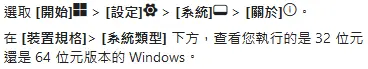



发表回复