 型號:GAOMON PD2200
型號:GAOMON PD2200
Windows 10,Windows 8 / 8.1,Windows 7(64 位元 / 32 位元)驅動程序
Gaomon Windows驅動程序v14.8.77.1020
操作系統MAC OS的驅動程序
Gaomon Tablet Mac驅動程序v14.5.0.20201121
用戶手冊GAOMON PD2200
使用電腦或 Android 裝置下載 Google 雲端硬碟中的檔案。
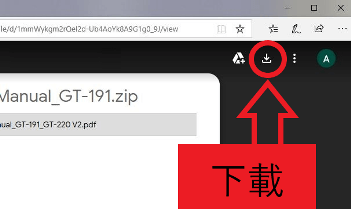
GAOMON PD2200 驅動程序安裝
 OS Support: Windows 7 or later、macOS 10.12 or later, Andriod 6.0 or later
OS Support: Windows 7 or later、macOS 10.12 or later, Andriod 6.0 or later
驅動安裝
請從我們的網站下載驅動程序。 安裝完成後,您可以在系統任務欄區域中找到驅動程序圖標,這表示驅動程序已成功安裝。 將平板電腦連接到計算機時,圖標將變為彩色,這表示驅動程序已識別出平板電腦,您可以立即開始使用它。
Notice
1.在安裝之前,需要卸載其他類似產品的驅動程序,包括GAOMON產品的舊驅動程序。
2.在安裝之前,請關閉所有圖形軟件和防病毒軟件,以避免不必要的錯誤。
技術指標
| Model | PD2200 | |
| Screen | Panel Size | 21.5inch |
| Resolution | 1920 x 1080(16:9) | |
| LCD Type | LCD IPS | |
| Active Area | 476.64 x 268.11mm | |
| Contrast Ratio | 2000:1 | |
| Brightness | 220cd/m2 | |
| Response Time | 25ms | |
| View Angle | 89°/89°(H)/89°/89°(V) (Typ.)(CR>10) |
|
| Gamut | 92%(NTSC) | |
| Touch | Touch Type | Battery-free Electromagnetic Resonance |
| Resolution | 5080LPI | |
| Pressure Level | 8192 | |
| Accuracy | ±0.5mm(Center) ±3mm(Corner) |
|
| Sensing Height | 10mm | |
| Report Rate | 266PPS | |
| General | Input Voltage | 100-240VAC, 50/60Hz |
| Output Voltage | DC12V 3A | |
| Video Interface | HDMI/DC | |
| Press Key | 8 Customized Press Key | |
| Dimension | 452.4 x 252 x 19.5mm | |
| Adjustable Stand | 15°-85° | |
| OS Support | Windows 7 or later, macOS 10.12 or later |
|
| Digital Pen | Model | Artpaint AP32 |
| Net Weight | 12g | |
| Dimension | 160 x Φ12mm | |
| Buttons | Two Customizable Press Key | |
![]() 這是一個驅動程序,可讓您使用設備的所有功能。 該驅動程序的版本位於設備隨附的CD-ROM上。
這是一個驅動程序,可讓您使用設備的所有功能。 該驅動程序的版本位於設備隨附的CD-ROM上。
最後更新於 02.12.2020 作者:DriversCN
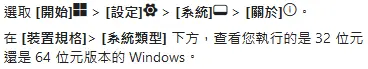



发表回复