 適用作業系統的驅動程式和軟體:Windows 11、Windows 10、Windows 8、Windows 8.1、Windows 7、Windows Vista、Windows XP(64 位元 / 32 位元)
適用作業系統的驅動程式和軟體:Windows 11、Windows 10、Windows 8、Windows 8.1、Windows 7、Windows Vista、Windows XP(64 位元 / 32 位元)
設備型號:A4Tech N-770FX Wired Mouse
下載並安裝軟件:X7 Gaming Mouse. 該軟件旨在使用所有設備功能。該設備不需要額外的驅動程序。
推薦使用說明
開始軟件安裝並按照屏幕上的說明進行操作。
 Software : ScreenCaptureTool_N
Software : ScreenCaptureTool_N
發佈時間:5/20/2021 12:00:00 AM
版本:V21.05V19A
操作系統:Windows 11、Windows 10、Windows 8、Windows 8.1、Windows 7、Windows Vista、Windows XP
Description : Consists of value-added functions, such as: Screen capture, TutorPen, 16-in-One, 4-way wheel, and more. Best software for your every need.
有關如何正確下載和安裝驅動程序的說明:
按“下載驅動程序”按鈕下載所需的軟件。打開下載的文件。按照屏幕上的說明進行操作。安裝成功後,請重新啟動計算機。重新啟動計算機後,將產品連接到計算機上的 PS/2 或 USB 或音頻端口。 Windows 操作系統現在將識別您的產品。
| SPECIFICATIONS |
| Model:N-770FX |
| 類型:有線 |
| Ergonomic Design: Right Hand Fit |
| 傳感器:光學 |
| Resolution: 800-1000-1200-1600 DPI |
| Buttons No.: 5 |
| Port: USB |
| Cable Length: 150 cm |
| 系統要求:Windows 11、Windows 10、Windows 8、Windows 8.1、Windows 7、Windows Vista、Windows XP |
最後更新於 12.02.2024 作者:DriversCN
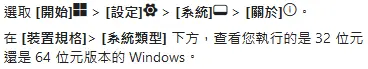



发表回复