![]() 操作系統:Windows 11、Windows 10、Windows 8、Windows 8.1、Windows 7、Windows Vista、Windows XP(64 位元 / 32 位元)
操作系統:Windows 11、Windows 10、Windows 8、Windows 8.1、Windows 7、Windows Vista、Windows XP(64 位元 / 32 位元)
型號:A4Tech(双飞燕)P-635E 摄像头
該軟件旨在使用所有設備功能。該設備不需要額外的軟件。
網絡攝像頭軟件
| 驅動程式(版本) | 操作系統 | 驅動程式下載 |
| A4 IM Magician. VimiMagic 1.0.0.258 | Windows 11、Windows 10、Windows 8、Windows 8.1、Windows 7、Windows Vista、Windows XP(32 位 / 64 位) | |
| Amcap EN V3.0.9. DirectShow Video Capture Sample (Internal Use). Version 3.0.9 | Windows 11、Windows 10、Windows 8、Windows 8.1、Windows 7(32 位 / 64 位) |
![]() 描述:AMCap 是一個易於使用的圖像和視頻捕獲程序,它可以讓您使用網絡攝像頭記錄屏幕。如何正確下載和安裝驅動程序的說明: 按“下載驅動程序”按鈕下載所需的驅動程序。將其保存在下載後您會記住的地方。我們建議您將其保存在桌面上,以便於查找。打開下載的文件。按照屏幕上的說明進行操作。安裝成功後請重啟電腦。重新啟動計算機後,將產品連接到計算機上的端口。 Window OS 現在將識別您的產品。
描述:AMCap 是一個易於使用的圖像和視頻捕獲程序,它可以讓您使用網絡攝像頭記錄屏幕。如何正確下載和安裝驅動程序的說明: 按“下載驅動程序”按鈕下載所需的驅動程序。將其保存在下載後您會記住的地方。我們建議您將其保存在桌面上,以便於查找。打開下載的文件。按照屏幕上的說明進行操作。安裝成功後請重啟電腦。重新啟動計算機後,將產品連接到計算機上的端口。 Window OS 現在將識別您的產品。
双飞燕(A4Tech)P-635E 摄像头驅動程式 官方版(文件版本:V12.0)。
此驅動程式将为所选型号的摄像头提供全部功能。
最後更新於 25.04.2017 作者:DriversCN
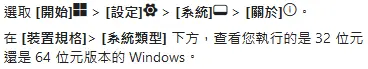



发表回复