驅動程式和軟件Windows
![]() 型號:Lenovo B4450s 筆記本電腦
型號:Lenovo B4450s 筆記本電腦
音频驅動
| 驅動程式: | 操作系統: |
| 科胜讯音频驅動軟件 | Windows 8.1(64 位元) |
| 科胜讯音频驅動軟件 | Windows 10, 8(64 位元), 7 (32-bit, 64-bit) |
蓝牙和调制解调器驅動程式
| 驅動程式: | 操作系統: |
| Broadcom蓝牙4.0驅動程式 | Windows 8.1(64 位元) |
| Realtek蓝牙4.0驅動程式 | Windows 8.1(64 位元) |
显示和视频图形驅動程式
| 驅動程式: | 操作系統: |
| AMD图形驅動程式 | Windows 10(64 位元) |
| AMD USB过滤器驅動程式 | Windows 8.1(64 位元) |
| AMD图形驅動程式 | Windows 8.1(64 位元) |
| AMD图形驅動程式 | Windows 7(64 位元) |
相机和读卡器驅動程式
| 驅動程式: | 操作系統: |
| Genesys 媒体读卡器驅動程式 | Windows 8.1(64 位元) |
| 集成摄像头驅動 | Windows 8.1(64 位元) |
鼠标和键盘驅動程式
| 驅動程式: | 操作系統: |
| Synaptics触摸板驅動程式 | Windows 10, Windows 8.1(64 位元) |
| Synaptics触摸板驅動程式 | Windows 10, 8.1, 8(64 位元), 7 (32-bit, 64-bit) |
軟件和实用程式
| 驅動程式: | 操作系統: |
| 热键功能集成 | Windows 8 / 8.1(64 位元), 7 (32-bit, 64-bit), XP |
| 自动滚动实用程式 | Windows 8 / 8.1(64 位元), 7 (32-bit, 64-bit), XP |
| Lenovo QuickControl for Windows 7(32位,64位) | Windows 8.1, 8, 7 (32/64-bit) |
| Lenovo QuickControl for Windows 8 / 8.1 (32-bit, 64-bit) | Windows 8.1, 8, 7 (32/64-bit) |
网络:以太网(以太网)驅動程式
| 驅動程式: | 操作系統: |
| Realtek以太网控制器驅動程式 | Windows 8.1(64 位元) |
网络:无线局域网驅動程式
| 驅動程式: | 操作系統: |
| Realtek无线局域网适配器軟件 | Windows 8.1(64 位元) |
| Broadcom无线LAN适配器軟件 | Windows 8.1(64 位元) |
| Realtek以太网控制器驅動程式 | Windows 10, 8.1(64 位元) |
| Realtek无线局域网适配器軟件 | Windows 8.1(64 位元) |
网络:无线局域网驅動程式
| 驅動程式: | 操作系統: |
| 联想移动宽带激活 | Windows 7(32位,64位) |
ThinkVantage
| 驅動程式: | 操作系統: |
| Windows 10,Windows 8 / 8.1,Windows 7(32位,64位) | |
| ThinkVantage(R)Access Connections(TM) | Windows 7(32位,64位) |
存储驅動程式
| 驅動程式: | 操作系統: |
| Lenovo能源管理驅動程式 | Windows 8.1 (32-bit, 64-bit) |
| Lenovo能源管理驅動程式 | Windows 8(32位,64位) |
| Lenovo能源管理驅動程式 | Windows 7(32位,64位) |
| Lenovo能源管理驅動程式 | Windows 10(32位,64位) |
| 高级配置和能源管理接口(ACPI)驅動程式 | Windows 10(32位,64位) |
诊断
| 驅動程式: | 操作系統: |
| Lenovo Linux Diagnostics – 可启动的USB | Windows |
| Lenovo Linux Diagnostics – 可启动光盘 | Windows |
| Lenovo Linux Diagnostics – 可启动光盘 | |
| 联想Windows诊断程式 – 可启动的USB | Windows |
| 联想UEFI可启动生成器GUI | Windows |
| Lenovo UEFI诊断程式 – 可启动的USB | Windows |
| 联想UEFI诊断的用户指南 | |
| Lenovo UEFI诊断程式 – 可启动的USB(32 位元) | Windows |
| 联想解决方案中心的32位Windows | Windows 10(32 位元) |
| 联想解决方案中心的64位Windows | Windows 10, 8.1, 8, 7(64 位元) |
| 联想键盘测试为Windows 32位 | Windows 10, 8.1, 8, 7(32 位元), XP |
| 联想顯示器接口测试为Windows 32位 | Windows 10, 8.1, 8, 7(32 位元), XP |
| 联想顯示器接口测试窗口64位 | Windows 10, Windows 8, Windows 7(64 位元) |
| 联想键盘测试Windows 64位 | Windows 10, 8.1, 8, 7(64 位元) |
BIOS / UEFI
| 驅動程式: | 操作系統: |
| BIOS更新实用程式 | Windows 8 / 8.1, Windows 7(32位,64位) |
![]() 型號:Lenovo B4450s 筆記本電腦
型號:Lenovo B4450s 筆記本電腦
最後更新於 06.06.2024 作者:DriversCN
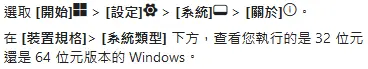



发表回复